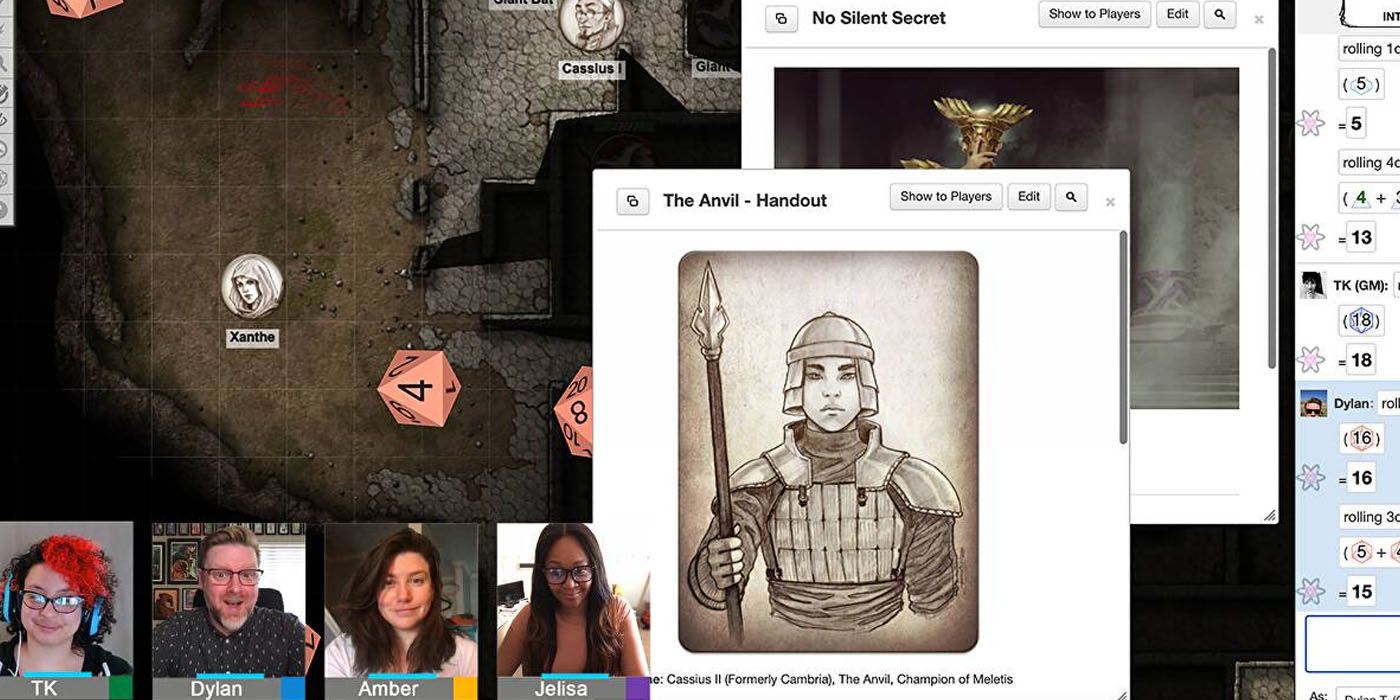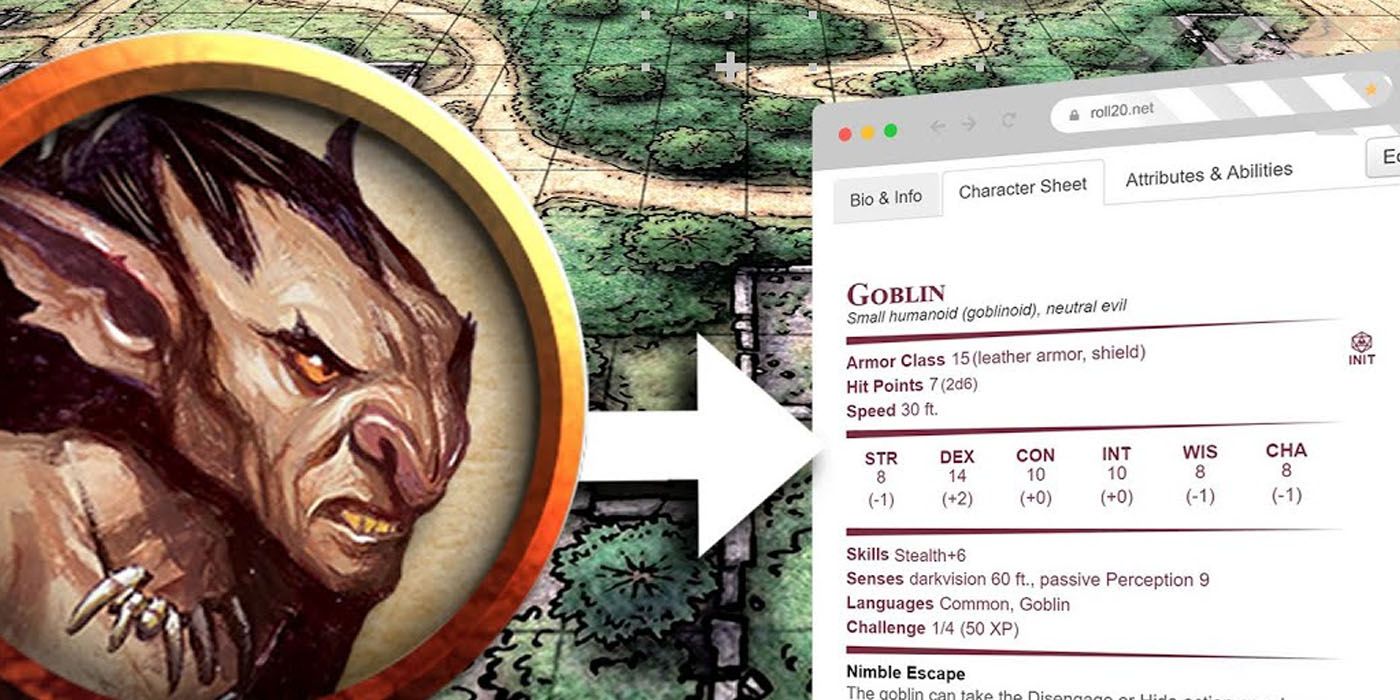Virtual tabletop services have grown in popularity, allowing players from across the globe to gather and enjoy games like Dungeons & Dragons and Pathfinder. It can feel a little overwhelming getting started with a new virtual service, as players and Game Masters alike try to understand all the features offered to make the game go smoothly. Roll20 is one of the most popular virtual tabletop platforms, providing both players and GMs multiple resources designed to improve the quality of their ongoing games.
One of the most exciting things about Roll20 is how diverse the system is, providing a medium for gamers to explore a multitude of games with friends online. Roll20 can even bring players who have never actually met together, giving them an opportunity to connect with others who love the game just as much as they do. There's a lot to digest with Roll20, however, which means it'll take some time to understand how the system works and everything it provides.
What to Know About Roll20's Free and Paid Options
Roll20 provides free and paid plans for subscribers to explore. With a free plan, players can look for two groups, gain 100 MB of virtual storage, and Compendium Sharing for one game with up to five players. Roll20 Plus costs between $50-$60 a year and offers increased storage and Compendium Sharing, access to the Character Vault, no load screen ads, shared features, and Dynamic Lighting. The third and final plan, Roll20 Pro, runs around $100-$110 per year and improves on all previous bells and whistles. It also includes access to the Transmogrifier, Custom Characters, Mod Access to test out content created by other players, and Dev Server Access to test new tools and modifications before they go live.
For a serious Game Master, the paid subscriptions are more than worth it because they provide access to a lot of tools that come in handy for running a smooth game. As for players, most will only need the free plan. Note that, though the free tier limits users to searching for one game, they can still join any that they are invited to. Consider which tools are most important for the experience you're seeking, and go from there.
Using Roll20's Upload Feature for Maps, Tokens & More
Making the game as immersive as possible is one of Roll20's greatest assets. GMs can build epic tabletop settings to drop players into before launching using the platform's tools. Not only can GMs upload things like custom tokens for each player character, NPC, and monster, but they can also integrate custom maps that draw the players even deeper into the game. While maps can also be created by launching a new page and getting to work, creating custom maps on Roll20 can be a tedious prospect. Fortunately, custom maps that have been uploaded into the system can be edited or modified.
GMs can also upload handout material into the Art Library, like notes or important discoveries they can reveal or share with players when the time is right. Those items remain hidden until the GM chooses to share them. Everything shared in this way is collected in the Game Journal, which players can access to recall encounters and information to help them along in the future. This makes it less important for each player to take notes during long-term games or campaigns, as GMs can make important information available here.
Additionally, Roll20 has custom templates for character building for a variety of TTRPG systems, like Star Wars or Pathfinder. There is also a custom character sheet creator that can be used for games that aren't already in the system.
Roll20's Voice and Video Features are Easy to Use
Communication is the most important part of virtual gaming, and Roll20 keeps that in mind. One of the most exciting things about virtual gaming is the opportunity to connect through video and audio -- even when other players are miles away. Roll20 has its own voice and video chat features that allow players to communicate during the game beyond the right-hand chat bar. Voice and Video launch by default when at least two players connect to the game, but this feature can be disabled if players are using another platform to communicate. Players will be prompted to accept microphone and video camera selections before it fully launches, but once those settings have been chosen, they will launch automatically going forward.
Beyond that, Roll20 has a media player called Jukebox that can be used to add ambiance to the game. GMs can choose to use it for music, sound effects, or in-session audio messages. Audio files and playlists can be added to the Jukebox for easy access during the game.
Roll20 has an entire Wiki dedicated to making the system much easier to use, so don't be afraid to take advantage of the resources provided. From guides to forums, the system has everything GMs and players need to make their one-shot and ongoing games unforgettable.