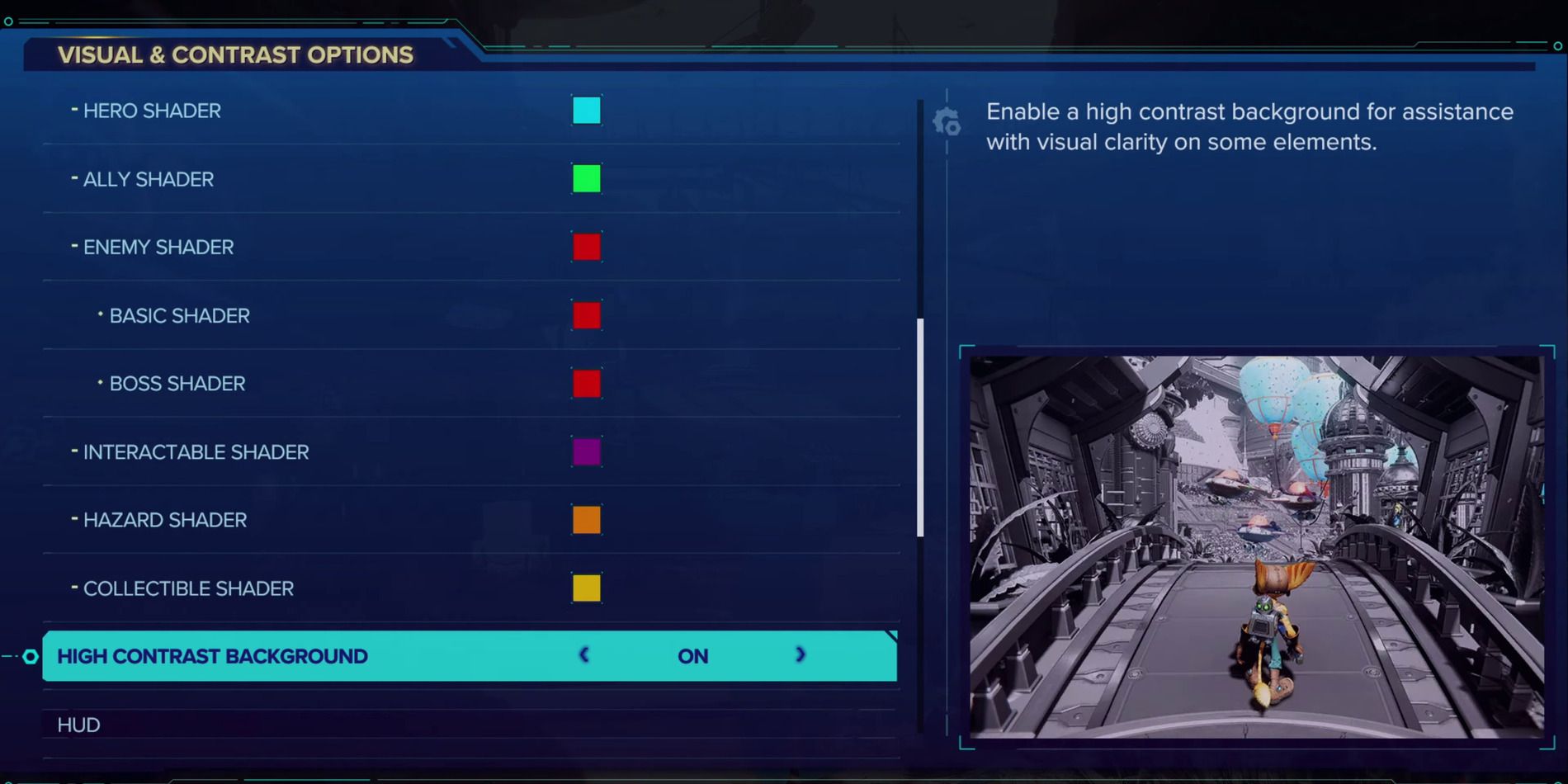It's been a week since the release of Sony's State of Play presentation, which showcased a variety of accessibility options in the upcoming game Ratchet & Clank: Rift Apart. Although the preview was primarily a gameplay reel, the latter portion of the video provides a good deal of information regarding Rift Apart's accessibility features. These were covered pretty quickly in the presentation, so it's important to break down every single feature shown odd.
With a dedicated accessibility menu, gamers with disabilities can find the settings they require without delay. This menu contains all of the basic and essential accessibility options that gamers can expect from a modern AAA game, but there are still more ways for players to fine-tune their gaming experience with specialized settings. For example, the heads-up display settings offer a range of options to customize it to suit a player's needs. Icon and prompt sizes are freely adjustable, waypoint display can be fixed on-screen at all times and UI parallaxing can be switched off so that HUD and Pause Menu elements stay in place.
Within the dedicated accessibility menu, players will find three subcategories: gameplay and camera, toggles and assists, and visual and contrast options. Simplified traversal, an option within gameplay and camera settings, allows all traversal actions to be performed with the push of a single button. Gamers with physical disabilities can navigate their way around much easier with a dedicated button for Rift Tether, Swingshot, Phantom Dash and Hoverboots. In this sub-menu, you'll also find sliders to adjust camera sensitivity and camera shake.
Toggles and assists settings provide players with the option to eliminate the need for button holding, a welcome addition for gamers with reduced mobility or dexterity. By turning button holds into toggles, actions such as weapon fire are made less difficult, since weapons will only need one button push to fire repeatedly until you choose to toggle off again. This can be enabled for swing actions as well. Other assist options include choosing the level of aim assist intensity and auto-aim intensity that best suits your needs, which significantly helps those with reduced fine motor skills to shoot down enemies.
Rift Apart's visual and contrast options include the Hero Shader, a tool to freely adjust the colors of allies, enemies, collectibles and obstacles. The ability to adjust in-game colors should be particularly useful, as The Last of Us Part II received high praise from accessibility advocates for its high contrast mode -- a feature also available in Rift Apart.
The PlayStation 5's DualSense controller has garnered widespread praise for its dynamic haptic feedback. However, this could cause discomfort for some gamers. Luckily, Ratchet & Clank: Rift Apart contains haptics settings to adjust rumble and adaptive trigger usage. Setting your vibration output to Functional ensures the controller only vibrates during actions useful to gameplay, such as suffering damage or picking up ammo. The same settings can be applied to the controller's adaptive triggers.
With a wide array of accessibility settings, Ratchet & Clank: Rift Apart is a game that clearly cares about being accessible to all gamers regardless of disability. By showcasing a range of options ahead of launch (and more likely to be present in the game itself), Insomniac Games is making it clear that gamers concerned about whether or not they'll actually be able to play Rift Apart can go in knowing that so many parts of it can be adjusted to suit their needs. Hopefully, other next-gen titles follow Ratchet & Clank's lead and ensure that gaming is accessible to all.