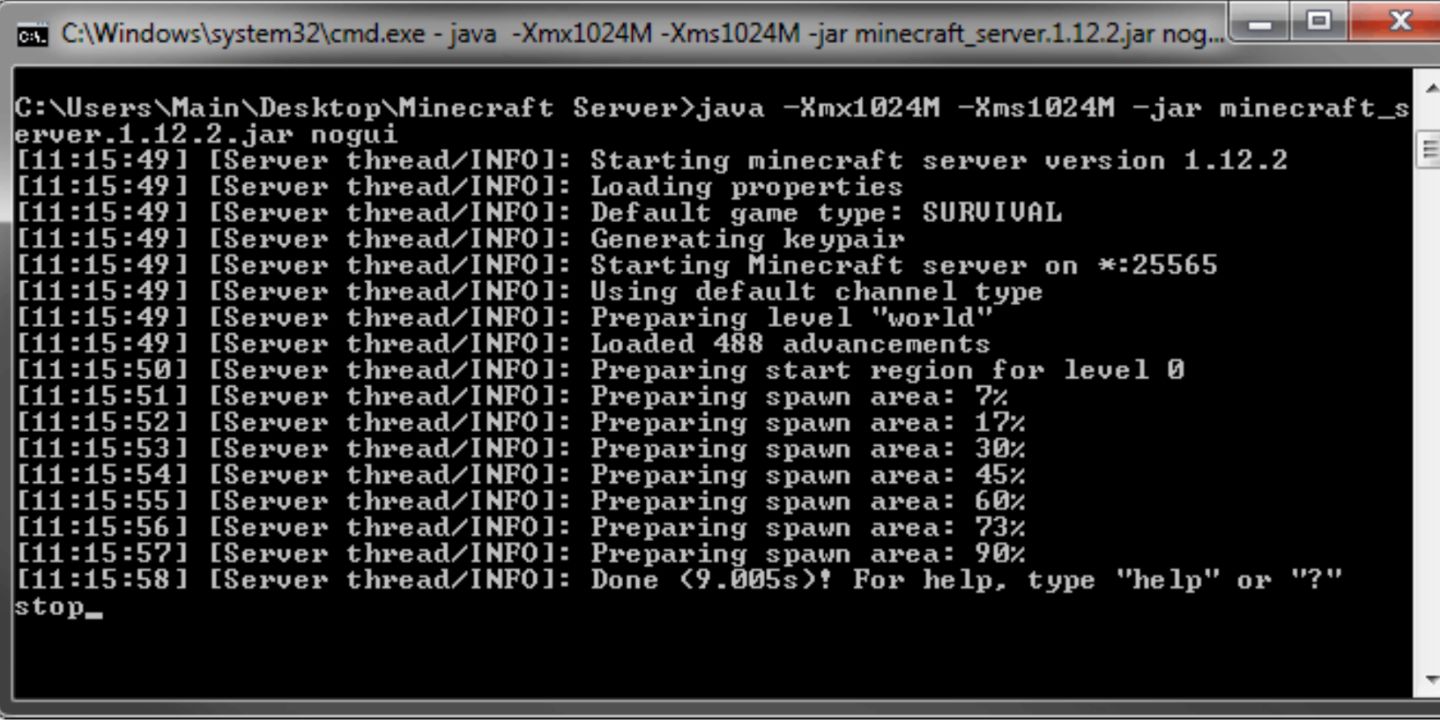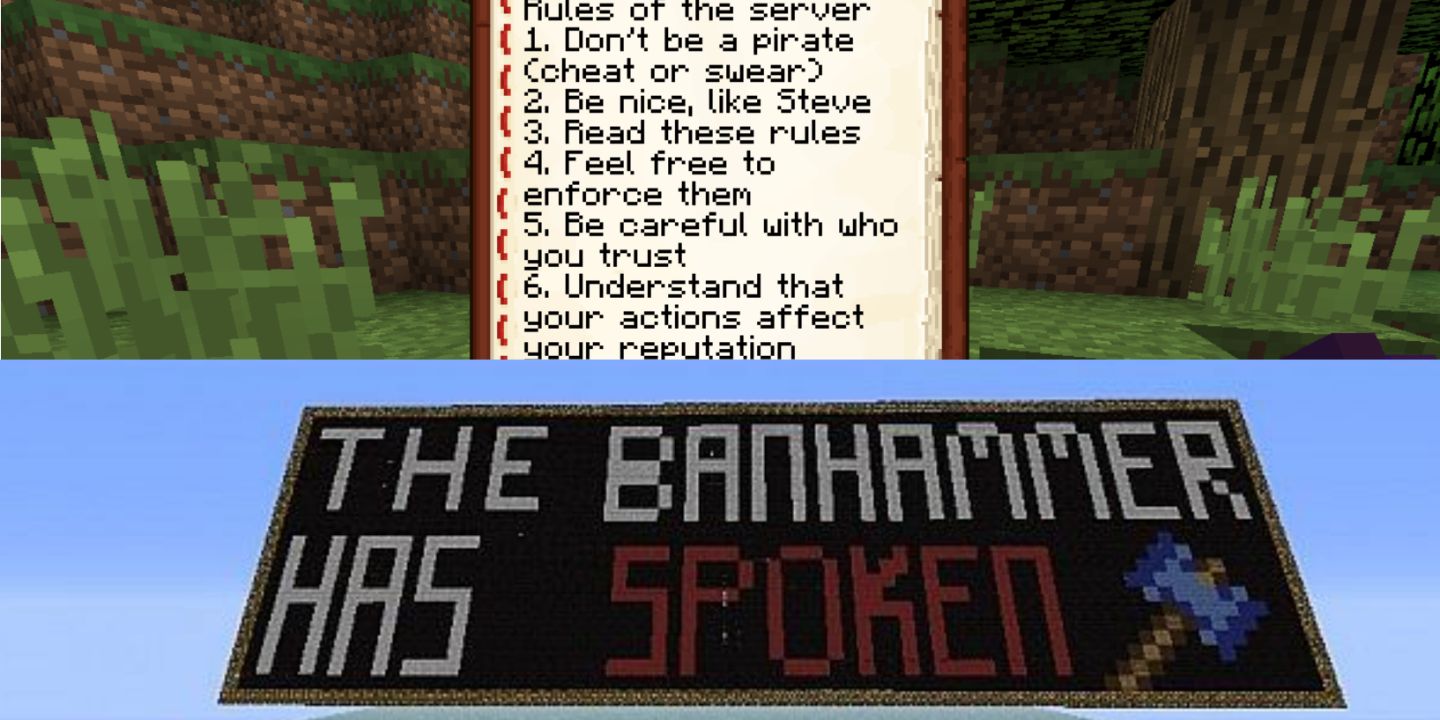The creative freedom of Minecraft expands exponentially when people play it together. This makes sense, as people use their imaginations in different ways. But for PC players, getting together for a game of Minecraft relies on servers, so many people elect to create their own.
While creating a Minecraft server is relatively straightforward, fine-tuning it is where the real effort is spent. Making a server popular is complicated work, but taking the time to get each step of the process right will pay off in the end and lead to a thriving server for all players to enjoy.
10 Get the Best Hosting Option
The first and perhaps most crucial step in creating a Minecraft server is to select a hosting option. While it's possible to self-host or buy realms, paying for a hosting service offers the most flexibility. This allows for easy customization of the server as well as the installation of Minecraft's many mods.
The good news is that the ubiquity of Minecraft means there are plenty of server hosts to choose from. Whether the main factor is price, the number of players it can support, moddability, or ease of use, there's a host out there that's perfect for the job. Companies like Hostinger, Apex Hosting, and ScalaCube are all able to meet a variety of needs.
9 Use The Right Tools For The Job
While a high-end, custom gaming PC isn't necessary for hosting a Minecraft server, using a dusty old laptop isn't exactly recommended either. This is especially important if the PC that'll be hosting the server is the same one that gamers intend to play on. Generally, the more maps, game modes, and players that the server will be hosting, the more taxing it'll be on the machine.
With this in mind, it's best to use the best hardware available, but players should keep in mind there's no need to break the bank. Something as simple as using an Ethernet cord for a wired internet connection can vastly improve the server's performance, and soon it'll be time to enjoy Minecraft's breathtaking natural world.
8 Make Sure You Have All The Right Programs
Making sure that Java is installed is important. After all, it is called Minecraft: Java Edition. If Java is already installed, check either the Java website or open Java to ensure that it's updated with the latest version to guarantee that Minecraft won't run into any issues.
It's also recommended for beginners to check that their server host of choice is running either Debian or Ubuntu. These engines are much better for beginners, as they're far more manageable and allow for a more stable learning experience.
7 Test The Server Files First
An infinite number of guides break down the step-by-step process of installing and running the server files for the first time. Be sure to follow along carefully, because although these guides are very detailed, making a mistake here can derail the server and be a headache to fix later.
It's also smart to run ping tests, and periodically attempt to log into the server to ensure that everything is working before moving on to a new project within the server. This might take more time, but a bug-free launch will distinguish the server from the others available.
6 Know What You Want To Host
There are a lot of gameplay options that can be run on a Minecraft server. Everything from the basic survival and creative modes to classic minigames like skyblock, spleef, and the battle royale based on The Hunger Games. While it's possible to host all of these and more, when creating a server, it's much smarter to focus on a single game mode.
By working on a single game instead of attempting to build multiple, players can focus the effort on creating a highly-functional, fun game that stands out from others. It'll lighten the workload, and one polished game is much better than a dozen slapdash modes.
5 Build A Unique Hub To Make It Stand Out
The first thing that new Minecraft players see when they enter the server needs to be memorable — it gives them a reason to stay. A fun way to do this is by creating a hub for players that will distinguish it from other servers, with areas to explore or maybe something fun like an obstacle course for them to use while they wait for friends or to join a game.
With a bit of inspired creativity, taking the time to make the lobby distinct and different will give the server its own identity from the start. It'll look much better than a flat world with some gates to different games. With the right aesthetic, it will help to attract more players.
4 Create A Welcoming Environment & Community
The server should be inviting from the beginning. Every player, whether it's their first time playing Minecraft or their millionth, should feel like they are welcome. This needs to be explicitly spelled out, whether in the rules or even the server's name.
To ensure that players feel safe, regardless of age, race, or gender, it's important to work together to shut down any possible harassment. Let the people know that their server creator is there to help them. They'll appreciate it, and the server will earn a good reputation as a positive space.
3 Promote The Server Across As Many Platforms As Possible
Minecraft has a good history with social media, and this is something that any successful server needs to take advantage of. Whether using a personal account or creating one dedicated to the server, promoting it across social media will help attract and retain players.
A great first step would be to create a Discord server for players to use for communication on the server and staying in touch with friends they might make. This will help foster a larger sense of community outside the server itself and give it a larger presence. Spreading onto YouTube and posting "Let's Plays" or other videos wouldn't hurt either.
2 Create A System Of Rules & Moderators To Enforce Them
There are many unspoken rules of Minecraft, but a good server needs to have very clear and defined rules. More importantly, these rules also need to be enforced. So it would be a good idea to look into recruiting some moderators. They can be friends, volunteers from the server, or even paid workers, but they need to be there.
Their role can fluctuate, but having moderators available to answer questions and enforce the server's rules is imperative. If players know that the rules aren't just flavor text, but firm standards, they'll feel safer from trolls or griefers and have a better time in general.
1 Be Present & Pay Attention
Last but certainly not least, it's critical that the server creator is present on the server. They should be there watching people play or joining in on the fun, making sure the rules are enforced, and listening to the players for their questions, suggestions, or complaints.
A server without continued attention from its creator won't grow — it'll only slowly decline. If the server creator stays and works on improving the server, the players will know that they're there and care about them. The server creator's presence changes the entire atmosphere of the server for the better.