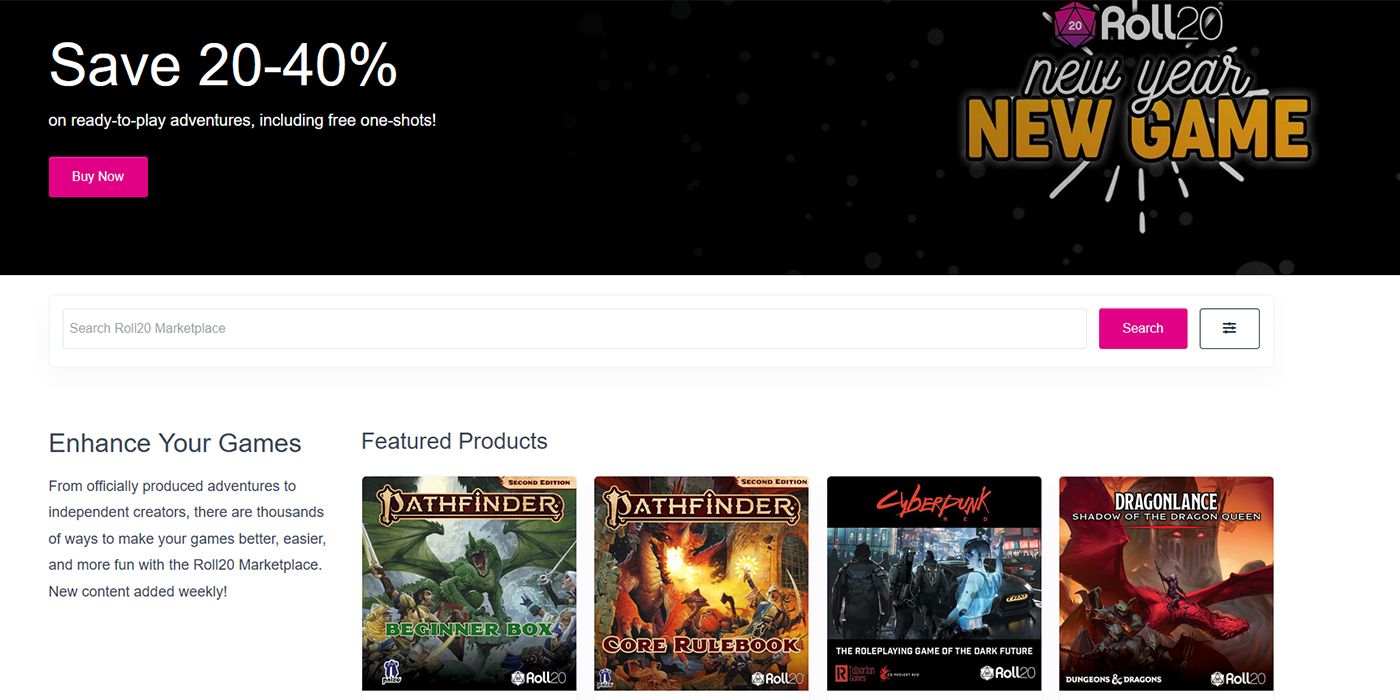With the recent controversies regarding the new version of Wizards of the Coast's Open Game License, many tabletop fans are interested in possible alternatives to Dungeons & Dragons 5e. Many are moving away from anything connected to Dungeons & Dragons, including online services like D&D Beyond. D&D Beyond, while useful for online campaigns, isn't the only service like it for tabletop players. In fact, Roll20 offers a ton of similar features to D&D Beyond while also working with a wider range of tabletop systems, making it a perfect alternative for those moving away from D&D.
As an online toolkit for D&D 5e, D&D Beyond offers players a digital platform to manage their characters and quick access to the game's many sourcebooks. Roll20 offers both of those things along with a great online platform for managing and running tabletop games. It's also not just limited to D&D. There's a ton of support for different systems already built right into it. If there's a system that fans want to use that doesn't happen to be supported, players can create custom character sheets that work flawlessly with whatever system they want to use.
Roll20 Is the Perfect Place to Host Your Next Campaign
At its core, Roll20 is a virtual tabletop. It's built for hosting campaigns and playing with friends online. It isn't just focused on D&D either, as it has compendiums, or digital rulebooks, available for a huge range of systems. It should be noted that these compendiums have to be purchased from Roll20's marketplace. They typically go for around $30.00 USD, but Game Masters are the only ones who have to own their game's rulebook, as they can share it with other players.
Even without the official rulesets, Roll20 gives Game Masters a ton of tools to help their players with whatever system their game is using. For example, Game Masters can design handouts that all players can view in pop-up windows. These handouts can include images and PDF files too, making it incredibly easy to share system clarifications or even homebrew content rules. Character sheets can also be customized freely, meaning that with enough work any system can be adapted to Roll20.
Building a Character Is Made Incredibly Easy
While Roll20 isn't built as a character sheet management tool, it still has many features that make the character creation process way easier. The website has a ton of prebuilt character sheets that are at least partially automated. These prebuilt character sheets also allow players to just click on a particular skill to roll a skill check, rather than using the dice roll command within Roll20. While not every system has character sheets like this, many of the more popular systems do.
One downside to Roll20 compared to D&D Beyond is that the former doesn't have a way to build characters outside a game. Players with a premium subscription can export and import character sheets between games, but there's no way to build a character outside a campaign. While this isn't great for players just looking for something to supplement D&D Beyond's character library, Roll20's focus on managing campaigns helps keep characters better organized in their relevant campaigns.
Roll20 Lets Players and Game Masters Focus on Fun
The standout difference between Roll20 and D&D Beyond is without a doubt Roll20's focus on playing tabletop RPGs rather than just being a companion tool. Playing tabletop games can take a lot of preparation, whether it's building engaging battle maps, leveling up characters, or writing a memorable adventure for the party to experience. Roll20 doesn't take any of this work out of the system -- it makes it feel more like part of the adventure rather than side work.
Rather than using grid paper or theater of the mind, Roll20 makes using detailed battle maps easy. All Game Masters need to do is import a simple top-down image of an environment and configure Roll20's grid to match up with it. Just like that, players have a detailed battle map. Additional images and the app's drawing tools both allow extra details to be added with ease. There are also quality-of-life features that manage health, mana, and a ton of other attributes for both player characters and enemies.