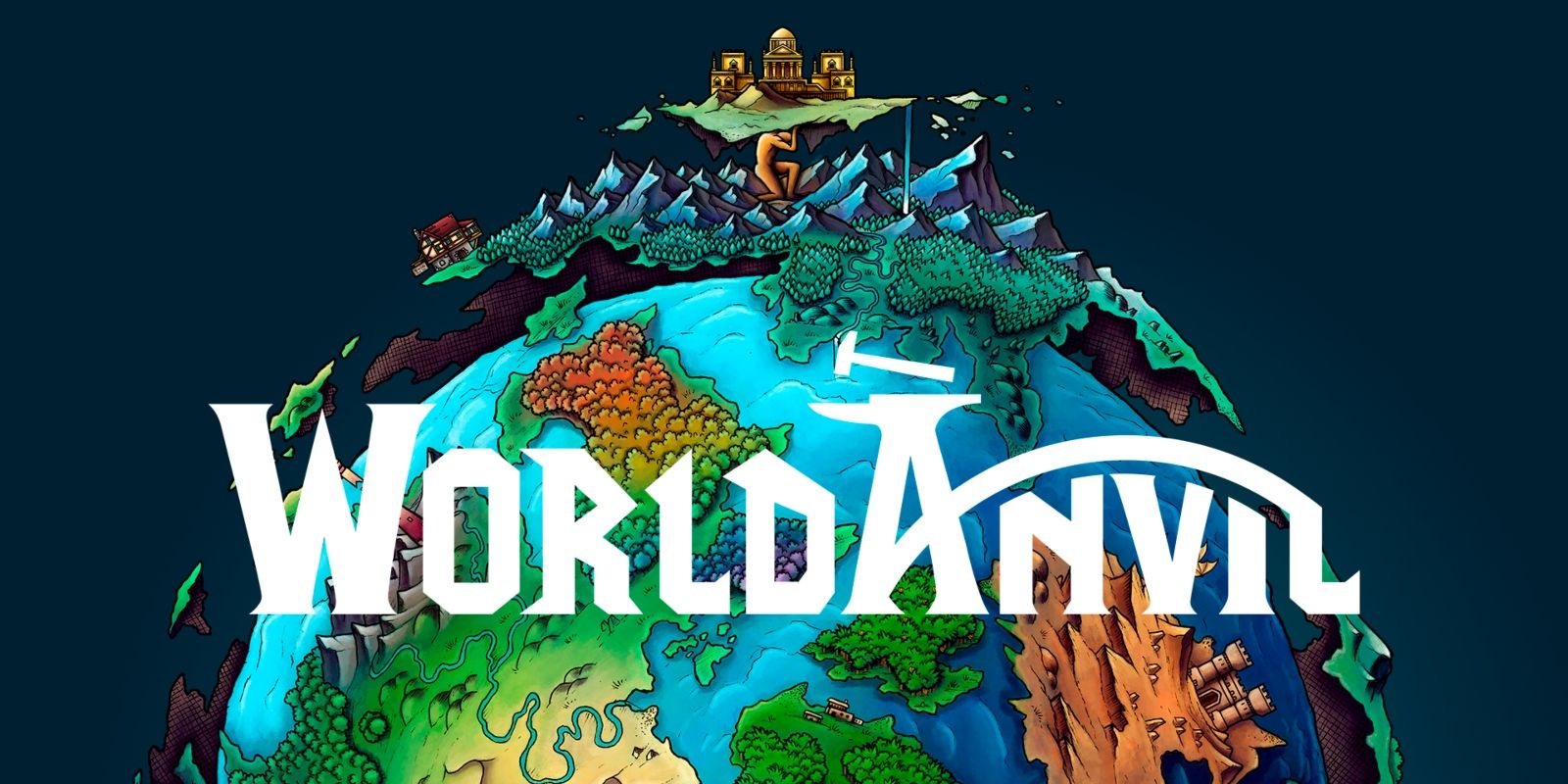There's been quite a bit of controversy lately in the world of tabletop gaming as Wizards of the Coast, the publisher of Dungeons & Dragons, has made some changes to its Open Gaming License that haven't been going over well with players. As a result, many players are looking to move their campaigns from D&D Beyond to alternative services.
To summarize the controversy, the new updates to this Open Gaming License has resulted in more restrictions regarding third-party content that legally uses Dungeon & Dragons mechanics. Fans view this as an attack on third parties, and as a result, many are choosing to boycott official content like the upcoming live-action film and D&D Beyond, the official toolset and companion for D&D. Whether you intend to participate in the boycott or are just interested in what alternatives are out there, here's how to move character sheets from D&D Beyond to other popular campaign companions.
Importing To Roll20
Roll20 is beloved by many D&D fans as it puts the tabletop space in a virtual sphere. For players who want to move their characters to Roll20, the first thing they should do is get an API called BeyondImporter. Copy the BeyondImporter.js code from BeyondImporter's GitHub page. Then go to the game in question on Roll20 and click the Settings button. In the drop-down menu, go to API Scripts, which will open up the API Settings page, allowing players to install, and manage API scripts. Then, name the script and paste the code that was copied from the GitHub page, and save the script.
After that, navigate to the character to be imported in D&D Beyond. Copy the long string of numbers in the url after "/characters/." Use the following URL https://character-service.dndbeyond.com/character/v5/character/<number>, with the number that was copied replacing the part that says <number>. This will give the JSON data for the character. Select all the data and copy it. Finally, go into Roll20, open up a game session, and go into the chat window. Type !beyond -import and paste the entire JSON string that was just copied. Press enter, and the character will be imported into Roll20.
Importing to Foundry
Foundry is another virtual tabletop service that can host characters as well. To import a character from D&D Beyond to Foundry, go to the Actors tab and create a new actor. Then, go to D&D Beyond and copy the URL of the character to be imported. Then, click the D&D Beyond button next to the actor's name in Foundry. Paste the character's URL in the URL field and click Start Import. After a few seconds, the character should be in Foundry.
Foundry also allows players to import a number of other things integral to campaigns including spells, monsters, items, and more. However, doing so will require a Patreon subscription for MrPrimate, the developer behind Foundry.
Importing to Shard Tabletop
Like with Foundry, importing a D&D character to Shard Tabletop is a simple, streamlined process that requires just a few clicks. First, get the URL of the character from D&D Beyond. Then, in Shard Tabletop, locate the Import Character button either on the start page or on the page showing all characters. Click the button, paste the URL of the character, and click OK to finalize the process.
Importing to World Anvil
World Anvil is a worldbuilding software and role-playing game campaign manager that is another great option for managing characters. To import a character from D&D Beyond to World Anvil, retrieve the character ID number from the character's URL on D&D Beyond. This is the string of numbers following "/characters/" in the URL. Then, go to World Anvil and open a character sheet. Click the Import D&D Beyond Character on the right side of the page and paste the character ID in the pop-up window. This will import the character to World Anvil.
There are a few other virtual tabletop services and role-playing game managers, but some of them will be a little difficult in terms of important game data. In these cases, players might need to manually input all of their data. However, using the software and services mentioned in this guide will allow for the easiest experience in integrating D&D Beyond characters into new software.